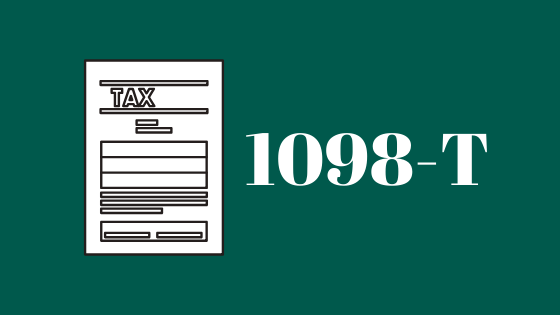Tax information (Form 1098-T)
What is the 1098-T form?
The 1098-T form will help determine if you are eligible for an Education Tax Credit. It is an annual statement that provides the amount of tuition charged on your account during the calendar year.
If you had qualified education expenses that were billed during the tax year, a 1098-T form should be mailed to you in January for the prior tax year.
If grants and scholarships exceed the qualifying educational expenses for the same year, you will not receive a statement.
University staff cannot provide tax advice. Tax questions should be referred to a tax advisor or the IRS website.
Learn more about your 1098-T Form.
Tax Information Retrieval
How to Retrieve Tax Information
Log in to the UT system with your net ID and password to retrieve the information from your Form 1098-T.
- Login to MyUTK.
- Click the “My Resources” tab on the far left at the banner at the top of the screen.
- Select the “Banner Self-Service Home” option from the dropdown menu.
- In the page that opens, click on the “Student” link.
- Click “Student Account”.
- On the next page, select the “Tax Notification (1098-T)” option.
- From the next screen, students can view and export all available 1098-T documents.
Why didn’t I receive a 1098-T form for the year?
You may not receive a 1098-T. A few of the reasons are:
- You had no eligible tuition charges billed during the year.
- Your grants and scholarships exceeded the “billed” eligible tuition charges for the year.
- You had adjustments (registration and or financial aid) from the prior year that offset the current year’s billed charges.
- For additional information, please refer to the IRS rules.
- W2 wage and 1042-S tax statements are provided by the Payroll Office.